This build contains security & stability improvements. Some highlights of these changes are:
chromebook
Google Chrome Blog: The HP Pavilion 14 Chromebook
It's an exciting time in computing. Now more than ever, you have so many choices when it comes to software, hardware and services. With Chromebooks, people tell us they love its ease-of-use, speed and security, and also enjoy having options when it comes to shape, size and price. So today we’re happy to announce that our newest partner HP is introducing the latest addition to the Chromebook line—.
This HP Chromebook is a great home companion that offers the built-in security, speed and simplicity you’d expect from a Chromebook on a brilliant 14” screen. Enjoy your favorite videos, photos and more in new detail, and with its versatile HDMI and USB ports, the HP Chromebook is easy to customize with peripherals. It’s less than an inch thick and powered by an Intel® Celeron® Processor, so you can work and play at full speed.
With popular products like Gmail, Google+ Hangouts, YouTube and Maps built in, the best of Google is always at your fingertips. With the new HP Chromebook, you can also take advantage of 100GB of free storage on Google Drive*, making it easy to backup stuff in the cloud so that it can be accessed anywhere and from other devices.
Starting today, the HP Chromebook will be available for $329.99 in the US at HPDirect.com and at other retailers soon.
- Add new comment
- Read more
- 820 reads
- Feed: Google Chrome Blog
Google Chrome Blog - For schools: the edu-fication of Chromebooks
2013 is already shaping up to be a busy year for the web in education. Earlier this month Lenovo announced the new ThinkPad Chromebook and this week, Jaime Casap, our Global Education evangelist announced in his keynote atFETC in Orlando, that there are now globally more than 2,000 schools using Chromebooks - twice as many as 3 months ago. For more details about what we announced at FETC and in London, U.K., check out our Enterprise Blog. We’re looking forward to all that 2013 has in store!
- Add new comment
- Read more
- 733 reads
- Feed: Google Chrome Blog
Will you buy $249 Google Chromebook?
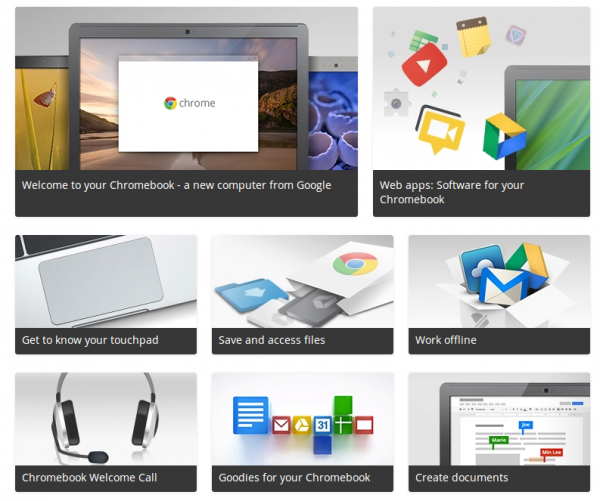
Yesterday, Google suddenly unveiled, in cooperation with Samsung, the first ARM-powered Chromebook and for remarkably affordable price -- $249. There also is a $329.99 model, that includes 3G. Both are available for pre-order now from major retailers, and Google Play will join stores selling the WiFi-only model next week.
The question: Will you buy? It's the right time to ask, because the price is so appealing. From my initial testing, about 24 hours now, it's hard not to recommend this new Chromebook, if for no other reason than price. But as I'll further explain in my forthcoming first-impressions review, there are plenty of trade-offs for the price -- and benefits, too.
For Whom?
At this early stage of testing, I see two major buying categories for the new Chromebook: Someone who considered an older model (but was put off by the price), or even purchased one, and buyers looking for something else that doesn't require purchasing a new PC. The latter group could include everyone owning one or more aging PCs to those new to computing and put off by it. Easy is the best way to describe any Chromebook, from setup to ongoing management to daily use. If you can navigate a browser, you can use Chrome OS.
Google and Samsung unveiled the second-generation Chromebook, the Series 5 550, in May for $449. A 3G model sells for $549. I wouldn't recommend either 3G Chromebook. The cellular radio simply is not good enough, when Verizon, which provides the service, is largely standardized on much faster 4G LTE.
How do the WiFi models compare?
$249 Chromebook: 1.7GHz Samsung Exynos 5250 dual-core processor (ARM); 11.6-inch matte display, 1366 x 768 resolution, 200-nit brightness; 2GB RAM; 16GB SSD; SD-card slot; Webcam; USB 2.0 and 3.0 ports (one each); WiFi A/N; Bluetooth 3.0 compatible (dongle required); HDMI port; Chrome OS 23. Weighs 2.5 pounds (1.1 kg) and is 0.8 inches thick.
$449 Chromebook: 1.3GHz Intel Celeron 867 dual-core processor (x86); 12.1-inch matte display, 1280 x 800 resolution, 300-nit brightness; 4GB SDRAM; 16GB SSD; Intel HD graphics; webcam; two USB ports; Bluetooth 3.0 compatible (dongle required); DisplayPort; WiFi A/N; Gigabit Ethernet; 4-in-1 media card slot; and Chrome OS 21.
Yesterday, BetaNews reader Bobby Frank asked: "Should I swap out the two Samsung 550's i just bought last week for my teenagers for this new model and save myself a total of $500? Will this new model perform as well? Btw, is an ARM processor better than the one x86 in my kids' current Samsung 550?"
I answered:
Performance is absolutely slower on the $249 Chromebook. The Q is what's good enough for the money. I really like the keyboard and overall ergonomics better of the cheaper model. At the request of someone on Google+, I did quick Peacekeeper benchmarks yesterday from my live account (extensions loaded) rather than guest account: 971 for $249 Chromebook, 1848 for the 550. The newer one has Chrome OS 23, but the older is (supposedly) up to date at Chrome 21.
Bottom line: I find video to disappoint on the cheaper model compared to the older one. If the teens do Netflix and YouTube, this might not be best choice. Otherwise, the higher screen resolution, better keyboard and coolness (no fan needed with ARM) make up for what performance what your teens will loose from the 550.
I will rerun the same benchmarks from guest mode for my first-impressions review. Meanwhile there is another value proposition regarding both Chromebooks. The cheaper one comes with 100GB Google Drive storage -- two years, for free.
- Add new comment
- Read more
- 361 reads
- Feed: BetaNews
Finally, A Properly Priced Google Chromebook
Google Thursday announced a new $249 Samsung Chromebook, finally delivering a Web-optimized computer at a price that makes sense for consumers.
The “new Samsung Chromebook,” as Google executives officially refer to it, will complement the existing $449 Chromebook and the $329 Chromebox computers, both of which are also manufactured by Samsung. Sundar Pichai, senior vice president of Chrome and apps for Google, told a San Francisco press conference full of analysts and reporters that the new Chromebooks were the first of many more to be launched with a number of partners.
Google will sell the new Chromebooks at Best Buy beginning next week, Pichai said. The new netbooks will also be available via Google’s Google Play online store.
Distractions From Google's Messaging
The press conference was thrown into disarray, however, by two premature releases of Google announcements that distracted attendees attention. First, the the company published the live before the press conference was completed. More significantly, a draft press release of the company’s surprisingly weak third-quarter results hit the SEC before they were expected to be announced Thursday afternoon.)
That could be one reason it remained somewhat unclear what the exact differences were between the new Chromebook and previous versions. The new Chromebook will weigh 2.5 pounds, measure 0.8 inches thick, and is spec'ed at more than 6.5 hours of battery life. That’s a little less than the 7 hours seen in typical Windows 8 notebooks and tablet. The key difference is apparently that the new version of the Chromebook is the first to use a less-expensive ARM processor from Samsung, a dual-core A15, along with a less expensive battery, explained Linus Upson, vice president of engineering at Google, in a brief interview.
A Perfect Companion?
Pichai portrayed the ecosystem of Windows devices, however, as one that requires constant support. He positioned the Chromebook as the perfect companion device.
“The most common uses cases are as an additional computer for the home,” Pichai said. “[The parents] have Windows or a Mac, but they can use the Chromebook and leave it on the living room and give one to their kids. You’re never maintaining or updating these devices. This use case really really excites us. This goes to the heart of what the project is about.”
Google originally portrayed the Chromebook as the perfect low-cost, low-administration device for businesses. Thursday’s focus was more on the home and education. Google’s Pichai said that the Chromebooks are being used in pilot programs by hundreds of schools, although they’re actually deployed in far fewer.
Pichai said that the new Chromebooks would run the standard Google suite of services, including offline Gmail and Docs, which allows the normally connected Chromebooks to operate without an Internet connection.
- Add new comment
- Read more
- 730 reads
- Feed: ReadWriteWeb
The Beta channel has been updated to 21.0.1180.78 for Chromebooks
Highlights of these changes are:
- Update Adobe Flash to version 11.3.31.226
- Update GTalk Plug-In to version 3.3.3
- Wifi/3G stability fixes
- Audio fixes
- 29198 - Built-in Ethernet link cycles up & down sometimes
- 141717 - 3G: Clicking 'Buy Plan' not working if Wifi disabled
- 141737 - Tab hangs when playing a Vimeo playlist in the couch mode
- Add new comment
- Read more
- 3783 reads
- Feed: Google Chrome Releases
The Dev channel has been updated to 22.0.1229.0 for Chromebooks
Known issues:
- Add new comment
- Read more
- 568 reads
- Feed: Google Chrome Releases
Stable Channel Update for Chrome OS
This build contains a number of stability improvements.
Some highlights of these changes are:
- Fixed 133988: Network dropdown in the first screen when setting up the network may not show the entire list of networks.
- Fixed 31651: Disabling 3G mobile data on the system would cause it to become permanently disabled.
- Fixed issue with Enterprise customers being unable to enroll due to a timezone mismatch issue.
- Add new comment
- Read more
- 721 reads
- Feed: Google Chrome Releases
Dev Channel Update for Chrome OS - The Beta channel has been updated to 22.0.1215.0 for Chromebooks
The Beta channel has been updated to 22.0.1215.0 (Platform versions: 2650.0.0) for Chromebooks (Acer AC700, Samsung Series 5, and Cr-48). This release contains functional and stability improvements.
Highlights of these changes are:
- UI improvements on start and lock screens
Known issues:
- 32909 - Purchasing additional data for a Verizon 3G account is currently not functioning. Workaround: to purchase additional data.
- 32766 - Cr-48 machines will go through the out of box sign-up experience after this update, however all data and settings on the machine will be preserved.
- 32906 - Cr-48 machines fail to save new users where the new user is created and the system is not restarted prior to the next autoupdate. Workaround: After creating a new user, reboot the system and check that the user still exists.
- 32922 - Connected hidden network is unavailable immediately after resume. Workaround: Wait several seconds for the network to become available.
- 32923 - OpenVPN with no-OTP does not allow login with a correct username/password.
- 138967 - Photo editor will not complete edit actions.
- Add new comment
- Read more
- 620 reads
- Feed: Google Chrome Releases
The Beta channel has been updated to 21.0.1180.50 for Chromebooks
The Beta channel has been updated to 21.0.1180.50 (Platform versions: 2465.82.0) for Chromebooks (Samsung Series 5, Samsung Series 5 550, and Cr-48) and Samsung Chromebox Series 3. This release contains functional, security and stability improvements. Machines will be receiving updates to this version over the next several days.
Highlights of these changes are:
- We re-designed the App list to work alongside your browser and apps
- New connection manager
- New Print UI - please see the blog post for more details
- You can select your own custom wallpaper
- Seccomp Flash sandbox
- Security fixes
Known issues:
- Connecting to hidden networks fails when you try to connect to it for the first time
- Unable to enable mobile data for locked SIM on y3300 and y3400 modems
- Multiple options Disabled in the Certificate Manager.
If you find new issues, please let us know by visiting our or . Interested in switching channels? You can submit feedback using ‘Report an issue’ under the wrench menu.
- Add new comment
- Read more
- 599 reads
- Feed: Google Chrome Releases
The Dev channel has been updated to 21.0.1180.41 for Chromebooks
- Issue with Google Docs ()
- Update Adobe Flash version 11.3.31.218
- Network Fixes
- Connecting to hidden networks fails when you try to connect to it for the first time
- Unable to enable mobile data for locked SIM on y3300 and y3400 modems
If you find new issues, please let us know by visiting our or . Interested in switching channels? You can submit feedback using ‘Report an issue’ under the wrench menu.
- Add new comment
- Read more
- 811 reads
- Feed: Google Chrome Releases
The Linux desktop, thanks to Chromebooks, goes retail

At Google I/O , Google’s Senior VP of Chrome and Apps, Sundar Pichaihasm announced that and Dixons in the UK.
- Add new comment
- Read more
- 749 reads
- Feed: Open Source Blog RSS | ZDNet
- Original article
The Beta channel has been updated to 20.0.1132.37 for Chromebooks
The Beta channel has been updated to 20.0.1132.37 (Platform version: 2248.85.0) for Chromebooks (Acer AC700, Samsung Series 5, Samsung Chromebook Series 5 550, and Samsung Chromebox Series 3, and Cr-48). This release contains stability improvements.
Highlights of these changes are:
- Firmware update for Chromebook Series 5 550. Note: A screen with Chrome Logo and a critical update notification will show after update restarts. It will reboot by itself after firmware update completes.
- 131401 - Fixed Chrome crashes on opening Microsoft Office formatted files (such as .doc, .xls, etc) when those files are stored and opened locally on the Chrome OS machine.
- Crash fixes
- Add new comment
- Read more
- 550 reads
- Feed: Google Chrome Releases
The Beta channel has been updated to 20.0.1132.34 for Chromebooks
Highlights of these changes are:
- Crash fixes
- Updated Pepper Flash version
- 128592 - Fixed problems around first time sync
Known issues:
- Add new comment
- Read more
- 3769 reads
- Feed: Google Chrome Releases
The Dev channel has been updated to 21.0.1172.0 for Chromebooks
Highlights of these changes are:
- Firmware update for Chromebook Series 5 550. Note: A screen with Chrome Logo and a critical update notification will show after update restarts. It will reboot by itself after firmware update completes.
- Update Kernel version 3.4
- Update Adobe Flash Player to version 11.3.31.109
- Fix for flashing screen issue seen in previous build
- Stability and security updates
Known issues:
- : User is logged out after a chrome crash
- : Pressing ctrl+t from incognito window opens the new tab in normal window
- : User name not displayed at login screen
- : Tab content area is blank grey after minimize/restore
- : Audio player doesn't play audio files
- Add new comment
- Read more
- 4099 reads
- Feed: Google Chrome Releases
The Stable channel has been updated to 19.0.1084.57 for Chromebooks
- Add new comment
- Read more
- 585 reads
- Feed: Google Chrome Releases
The Beta channel has been updated to 20.0.1132.22 for Chromebooks
The Beta channel has been updated to 20.0.1132.22 (Platform version: 2248.42.0) for Chromebooks (Acer AC700, Samsung Series 5, Samsung Chromebook Series 5 550, and Samsung Chromebox Series 3, and Cr-48). This release contains functional, security and stability improvements. Machines will be receiving updates to this version over the next several days.
Highlights of these changes are:
- Add new comment
- Read more
- 632 reads
- Feed: Google Chrome Releases
The Beta channel has been updated to 19.0.1084.52 for Chromebooks
This release contains security, stability improvements and bug fixes.
- Add new comment
- Read more
- 538 reads
- Feed: Google Chrome Releases
The Dev channel has been updated to 20.0.1132.15 (Platform versions: 2268.23.0) for Chromebooks
This build contains functional & stability improvements. Some highlights of these changes are:
- Improvements to trackpad on cr-48
- Updates to Pepper Flash
- Several crash fixes
- Device is freezing after disconnecting external USB mouse (Issue: 31206)
- Add new comment
- Read more
- 667 reads
- Feed: Google Chrome Releases
The Dev channel has been updated to 20.0.1132.11 (Platform versions: 2268.16.0) for Chromebooks
- Add new comment
- Read more
- 690 reads
- Feed: Google Chrome Releases
The Beta channel has been updated to 19.0.1084.48 for Chromebooks
This release contains stability improvements and bug fixes.
- Add new comment
- Read more
- 679 reads
- Feed: Google Chrome Releases
- 1
- 2
- 3
- 4
- 5
- 6
- next ›
- last »



