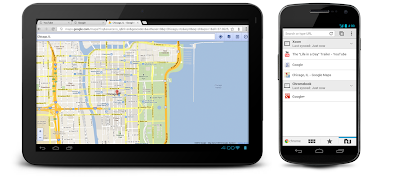browser
Chromebook's biggest fan: Linus Torvalds
Chromebooks are now on sale in more places around the world than ever. In part, that may be because Google's high-end Chromebook Pixel has a very well-known and enthusiastic fan: Linux's inventor, Linus Torvalds.
- Add new comment
- 93 reads
- Feed: Open Source Blog RSS | ZDNet
- Original article
Google's Chrome OS partially hacked
While the Linux-based operating system wasn't really cracked at Pwnium, Google has decided to award a hacker $40,000 for finding an unreliable Chrome OS exploit.
- Add new comment
- 1149 reads
- Feed: Open Source Blog RSS | ZDNet
- Original article
Linux triumphant: Chrome OS resists cracking attempts
Linux, once again, proved to be far more secure than most other operating systems as Google's Linux-based Chrome OS shrugged off its attackers at the $3.14-million Pwnium cracking competition.
- Add new comment
- 3260 reads
- Feed: Open Source Blog RSS | ZDNet
- Original article
The secret origins of Google's Chrome OS
Many people know that Chrome OS is based on Linux. But where did Google's operating system actually come from -- and what is it made of today? Here's its story.
- Add new comment
- 120 reads
- Feed: Open Source Blog RSS | ZDNet
- Original article
Chromebook Pixel: Does this device herald Android and Chrome OS's wedding?
Pretty much everyone agrees that Google's Chromebook Pixel is too expensive to just run the Chrome OS Web browser. But what if it could run Android tablet apps as well?
- Add new comment
- 90 reads
- Feed: Open Source Blog RSS | ZDNet
- Original article
Chromebook wars: Pixel vs. Samsung Series 5 550
Is the new Chromebook Pixel better than the previously best-equipped Chromebook, the Samsung Series 5 550? Of course, but is it $850 better?
- Add new comment
- 88 reads
- Feed: Open Source Blog RSS | ZDNet
- Original article
Top Linux and open-source programs survey results
LinuxQuestions' annual members choice survey is in and the top Linux distributions and open-source programs are sometimes quite surprising
- Add new comment
- 94 reads
- Feed: Open Source Blog RSS | ZDNet
- Original article
Google challenges hackers to take on Chrome OS
Google is offering a pi--that's $3.14159 million--in prizes for cracking Chrome OS.
- Add new comment
- 125 reads
- Feed: Open Source Blog RSS | ZDNet
- Original article
Apache moves Flex forward, should Flash be next?
Some say Macromedia-developed Flex framework and Adobe Flash are now irrelevant. But not current steward of Flex, Apache Software Foundation, which this week elevated the Flex SDK to a top level project and updated the code for Flash 10.2-11.5 and Java 7
- Add new comment
- 72 reads
- Feed: Open Source Blog RSS | ZDNet
- Original article
Review: The ARM-powered Samsung Chromebook
The new ARM-based Samsung Chromebook is far more than an amazingly cheap, good lightweight laptop. It will revolutionize how we use PCs.
- Add new comment
- 173 reads
- Feed: Open Source Blog RSS | ZDNet
- Original article
Will a Chromebook be your next PC?
You could buy a Windows 8 PC, good luck with that, a pricey Mac, or you could get the Google Chrome OS powered Samsung Series 5 550 Chromebook.
- Add new comment
- 143 reads
- Feed: Open Source Blog RSS | ZDNet
- Original article
The Chromebook 2012 Gallery
Your next PC? It just might be a Chromebook.
- Add new comment
- 119 reads
- Feed: Open Source Blog RSS | ZDNet
- Original article
Open source the vote
There's now an open-source application to let your Web site visitors register to vote in the U.S. elections.
- Add new comment
- 158 reads
- Feed: Open Source Blog RSS | ZDNet
- Original article
Peppermint OS Three: The real-deal desktop cloud Linux
More and more operating systems are integrating the cloud into the desktop, but Peppermint OS really marries the desktop and the cloud.
- Add new comment
- 167 reads
- Feed: Open Source Blog RSS | ZDNet
- Original article
No Flash for Android 4.1, Jelly Bean, users
Adobe told us they were only working on Flash for Windows and Mac PCs and it turns out they were serious. There will be no native Flash for Google's Android 4.1.
- Add new comment
- 4084 reads
- Feed: Open Source Blog RSS | ZDNet
- Original article
Has Microsoft opened the door to the Linux desktop?
Microsoft has alienated its hardware partners and will soon be rolling out a version of Windows that many people already dislike. Will the Linux desktop finally get its shot for the big-time?
- Add new comment
- 201 reads
- Feed: Open Source Blog RSS | ZDNet
- Original article
Google Chrome Blog: Introducing Chrome for Android
In 2008, we launched Google Chrome to help make the web better. We’re excited that millions of people around the world use Chrome as their primary browser and we want to keep improving that experience. Today, we're introducing Chrome for Android Beta, which brings many of the things you’ve come to love about Chrome to your Android 4.0 Ice Cream Sandwich phone or tablet. Like the desktop version, Chrome for Android Beta is focused on speed and simplicity, but it also features seamless sign-in and sync so you can take your personalized web browsing experience with you wherever you go, across devices.
Speed
With Chrome for Android, you can search, navigate and browse fast—. You can scroll through web pages as quickly as you can flick your finger. When searching, your top search results are loaded in the background as you type so pages appear instantly. And of course, both search and navigation can all be done quickly from the Chrome .
Simplicity
Chrome for Android is designed from the ground up for mobile devices. We reimagined tabs so they fit just as naturally on a small-screen phone as they do on a larger screen tablet. You can flip or swipe between an unlimited number of tabs using intuitive gestures, as if you’re holding a deck of cards in the palm of your hands, each one a new window to the web.
One of the biggest pains of mobile browsing is selecting the correct link out of several on a small-screen device. Link Preview does away with hunting and pecking for links on a web page by automatically zooming in on links to make selecting the precise one easier.
And as with Chrome on desktop, we built Chrome for Android with privacy in mind from the beginning, including incognito mode for private browsing and fine-grained privacy options (tap menu icon, ‘Settings,’ and then ‘Privacy’).
Sign in
You can now bring your personalized Chrome experience with you to your Android phone or tablet. If you sign in to Chrome on your Android device, you can:
- View open tabs: Access the tabs you left open on your computer (also signed into Chrome)—picking up exactly where you left off.
- Get smarter suggestions: If you visit a site often on your computer, you'll also get an autocomplete suggestion for it on your mobile device, so you can spend less time typing.
- Sync bookmarks: Conveniently access your favorite sites no matter where you are or which device you’re using.
Chrome is now available in Beta from Android Market, in select countries and languages for and tablets with Android 4.0, Ice Cream Sandwich. We’re eager to hear your feedback. Finally, we look forward to working closely with the developer community to create a better web on a platform that defines mobile.
- Add new comment
- Read more
- 763 reads
- Feed: Google Chrome Blog
Kindle Cloud Reader Brings Ebooks to Your Browser, Offline Reading Included

Amazon's new Kindle Cloud Reader webapp allows you to read ebooks you've purchased via the Kindle store on any device without installing an app to do it, regardless of whether you have an active internet connection. More »
- Add new comment
- 473 reads
- Feed: Lifehacker: Google Chrome
Simplenote-Syncing Extensions Mark Up the Web

Chrome: The combined powers of Syncpad for Simplenote and Syncpad Webnotes lets you place sticky notes directly on web pages that sync with all of your Chrome installations. More »
- Add new comment
- 818 reads
- Feed: Lifehacker: Google Chrome
iChromy Web Browser For iPad – For Those Who Prefer Google Chrome
 One of the drawbacks of using an iPad or other mobile devices instead of a regular computer is that it can be hard to find suitable ways of doing the normal activities we’re used to. All of Apple’s products come with its Safari web browser, but it’s not always suitable for all web activities, whether it’s on a computer or mobile device. It doesn’t work with every website. Firefox and Google Chrome are used often to supplement Internet activity. For those who prefer using Chrome, iChromy is a suitable browser for the iPad, for when Safari just isn’t enough.
One of the drawbacks of using an iPad or other mobile devices instead of a regular computer is that it can be hard to find suitable ways of doing the normal activities we’re used to. All of Apple’s products come with its Safari web browser, but it’s not always suitable for all web activities, whether it’s on a computer or mobile device. It doesn’t work with every website. Firefox and Google Chrome are used often to supplement Internet activity. For those who prefer using Chrome, iChromy is a suitable browser for the iPad, for when Safari just isn’t enough.
iChromy is not associated with Google at all, but it does have some of the same qualities Chrome has in a browser. Aside from that, it just has some much needed abilities. Safari’s iPad app just doesn’t have nearly enough.

- Add new comment
- Read more
- 6672 reads
- Feed: Make Tech Easier
- 1
- 2
- 3
- 4
- 5
- 6
- next ›
- last »