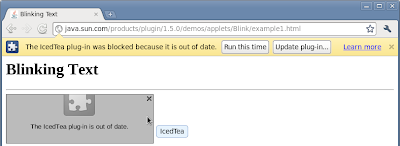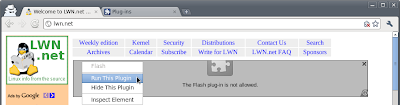googlechrome
Google Chrome now uses SPDY HTTP replacement, halves page load time

We originally reported on SPDY way back in November 2009, when Google introduced it as yet another experiment in making the Web faster, like Go, Native Client and speculative pre-connections. Over the last 18 months, though, SPDY support has found its way into the stable build of Chrome.
SPDY is basically a streamlined and more efficient version of HTTP. At its most basic, SPDY introduces parallel, multiplexed streams over a single TCP connection -- but at the same time, SPDY allows for prioritization, so that vital content (HTML) can be sent before periphery content (JavaScript, video). All in all, the SPDY protocol can halve page load times, which is obviously rather significant.
The best bit, though, is that SPDY is an open-source project. HTTP 1.1 is a lumbering beast that needs to be replaced before low-latency real-time computing really becomes a reality, and SPDY is one of the best options currently on the table. To be honest, we're not sure why SPDY hasn't received more coverage -- it's awesome in every way. At the moment, though, the only way to help speed up SPDY's proliferation, is with an .
As far as actually 'trying it out,' your best bet is , hitting up some Google sites, and then checking chrome://net-internals to see your active SPDY sessions. SPDY is a transparent replacement for HTTP, though, and as such it's rather hard to see its effects. Google's sites definitely feel fast in Chrome, but there are more technologies than just SPDY at work.
- Add new comment
- Read more
- 1825 reads
- Feed: Download Squad
Google Chrome and Chromium add protection against malicious downloads
Google Chrome already sports a number of security-minded features, from Incognito mode to a software sandbox which makes exploiting the browser a Herculean task. Now, Google has announced additional protection for Chromium and Chrome users.
Built upon the , the new feature introduces protection against malicious downloads. If a download link appears in the Safe Browsing blacklist, Chrome and Chromium will warn users against downloading -- a save button is still presented, of course, in case you're convinced a file is perfectly safe to download.
We'd like to see something a bit more eye-catching than the red warning icon -- like perhaps painting the entire bar red. Many of the people a feature like this aims to protect probably won't notice the icon or change in wording as they'll be focused on clicking the save button.
Google is initially making download protection available to Chrome dev channel users, and you'll likely see it in Canary and Chromium snapshot builds as well. After thorough testing, beta and stable users will be next in line.
- Add new comment
- Read more
- 1118 reads
- Feed: Download Squad
Blogger Dynamic Views for Google Chrome lets you toggle blog designs while browsing
 Google's Blogger service has launched a new extension for Google's Chrome browser today, called . As its name implies, this is related to last week's unveiling of five new HTML5-based Dynamic Views for Blogger.
Google's Blogger service has launched a new extension for Google's Chrome browser today, called . As its name implies, this is related to last week's unveiling of five new HTML5-based Dynamic Views for Blogger.
The extension adds an orange Blogger icon in your address bar when you're visiting a Blogger blog. If you click on the orange icon, you'll get a list of the five aforementioned Dynamic Views. You can then select an option and Chrome will render the blog you're visiting using that particular view. Rinse and repeat if needed.
Naturally, you can still access the new Dynamic Views (in any 'modern' browser) just by appending /view to the URL of the blog you want to visit, however the Chrome extension makes it a lot easier to get to the new layouts.
- Add new comment
- Read more
- 1284 reads
- Feed: Download Squad
ChromeLite: experience the ASCII Web of yesteryear
Have you ever wondered what the Web was like before the Mosaic Web browser? If you were born in the last 20-odd years, or you only discovered your inner geek recently, did you miss out on monochrome monitors and the dial-up BBS era? Well, here's your chance to get a sneak peek at history: grab the and marvel as the entire Web is transformed into ASCII characters.
Now, ChromeLite isn't actually all that functional. For the most part, it simply strips images and converts text into a monospaced terminal font. There are a few Easter eggs inserted -- such as a fun message at the bottom of YouTube (image after the break) -- and some fun ASCII art, but that's about it. Rather oddly, most JavaScript continues to work -- so you can still enjoy Google Instant Search!
ChromeLite was actually made by Google as an April Fools' joke -- and indeed, an annoying 'you can uninstall this!' message appears at the top of every page -- but we're kind of hoping that Google, or another developer, takes ChromeLite and turns it into a real ASCII browsing extension with configurable settings. If anything, it will provide an easy way to save bandwidth and CPU time.
- Add new comment
- Read more
- 1632 reads
- Feed: Download Squad
Evernote Chrome extension gets quick clipping and snippets
Evernote's might not be quite as powerful a tool as Evernote's Mac and PC apps, but it does make a great addition to any note-capturing addict's browser toolbox. The latest update adds common Evernote actions to Chrome's right-click menu, making grabbing a clipping or starting a new note even more convenient. "Clip this page," "clip selection" and "clip image" are now just a right-click away.
Evernote for Chrome has also gained the familiar "snippet view" from Evernote's desktop and mobile apps. To browse the compact snippet versions of all your notes, click the Evernote icon in the toolbar. For extra note-browsing efficiency, there's even a tab that shows your saved notes from the site you're currently viewing.
Smaller tweaks include speed improvements and background clipping. Yep, clipping now happens in the background, so you don't have to wait til your clip is saved before you leave a page.
Serious Evernote junkies will probably still want to feed their addiction with a desktop app, but the Chrome extension is great for work computers and other situations where it's not practical to install desktop software. It's also just plain convenient, especially now that you can save a clip with one click!
- Add new comment
- Read more
- 1107 reads
- Feed: Download Squad
Add playback hotkeys to Amazon Cloud Player with a Chrome extension

Google Chrome users, for example, can add playback hotkeys with an extension called . Once installed, you'll have keyboard control of your Amazon Cloud Player queue. keyMazony commands will work as long as you're in the same Chrome window as Cloud Player, even if its tab doesn't have focus. The key combinations are customizable as well -- just make sure you don't set up a combo that conflicts with another extension or .
- Add new comment
- Read more
- 1263 reads
- Feed: Download Squad
Wikipedia Beautifier makes the encyclopedia more readable, removes clutter
Wikipedia Beautifier is an extension for Google Chrome that removes all the clutter from Wikipedia and lets you focus on the most important aspect of the online encyclopedia: its content. Wikipedia Beautifier has been inspired by Readability, and aims to provide the same amount of article-centered beauty, while also keeping the familiar navigation menus within reach.
- Add new comment
- Read more
- 746 reads
- Feed: Download Squad
Google Chrome changes its logo... again! (pictures)

Esteemed bleeding-edge browser downloaders, we are saddened to announce that Chrome's bulbous, off-center and slightly 90s-looking logo is back.
The change occurred yesterday, when the Chrome Dev channel was moved from version 11 to version 12. We're not yet sure whether this is simply a mistake, or an actual reversion to the previous logo. We're seeing the change on both Windows and Mac builds of Chrome, incidentally.
The odd thing is, it was only four days ago that the Google Chrome team published its rationale for the previous logo change. It sounds like they put a lot of effort into the new logo, too! If the logo has actually been reverted, it's possible that the new logo was merely a beta test -- Google may have guaged populist opinion and found that people preferred the orb.
Which logo do you prefer? You can see some before-and-after(-and-before) shots of the Chrome logo after the break.
- Add new comment
- Read more
- 2200 reads
- Feed: Download Squad
Speechify for Google Chrome adds speech-to-text voice search
Now that Google Chrome 11 has hit the beta channel, you can expect to see extension and Web app developers making use of the new HTML5 speech-to-text API. In fact, there's as least one slick extension you can already install: .
Install Speechify, and you'll see a microphone icon added into the search box on many popular sites -- like Google and Bing. Click it, and Speechify will convert the words you speak into text. You've still got to press enter or click to search, and an automatic submit option is definitely something we'd like to see added.
- Add new comment
- Read more
- 680 reads
- Feed: Download Squad
Google Chrome logo updated, now flatter, cuter and more balanced (pictures)

Just a week after its open-source brother Chromium had its logo summarily flattened, Chrome has followed suit. For now it's only , but presumably it will quickly percolate down to the Beta and Stable channels. There are some more images of the new logo after the break.
It was originally speculated that the Chromium logo change was to differentiate it from Chrome, but now it looks like Google might just have grown tired of the unbalanced, 3D-effect Chrome orb. The new geometric design is definitely easier on the eye, and it will be a lot more flexible too. It looks great on the Windows 7 taskbar, too.
We expect there'll be a statement from Google about the new logo later today, and we'll update this post when we find out more.
- Add new comment
- Read more
- 1812 reads
- Feed: Download Squad
Google removes Gears from Chrome, prepares offline access for Google Docs
 Google Gears was launched back in 2007 -- before Google Chrome, and back when web apps were still in their early stages -- as a way for web app developers to allow offline access to documents. Gears never really caught on, and was eventually replaced by standards-based solutions. Now, Google has announced that it's finally removing support for the Gears plugin from Chrome.
Google Gears was launched back in 2007 -- before Google Chrome, and back when web apps were still in their early stages -- as a way for web app developers to allow offline access to documents. Gears never really caught on, and was eventually replaced by standards-based solutions. Now, Google has announced that it's finally removing support for the Gears plugin from Chrome.
With Google now in charge of its own browser, there's no longer a reason to hack together a plugin for offline access to documents. The removal of Gears is a strong hint that Google's promised offline access for its own Google Docs -- scheduled for "early 2011" -- is almost here.
- Add new comment
- Read more
- 1300 reads
- Feed: Download Squad
Hundreds of millions of people are now using Google Chrome as their primary Web browser, and a good chunk of those users have probably checked out extensions or Chrome Web apps by now. If you've ever wanted to share your favorites someplace -- like Twitter, Buzz, a favorite forum site, or even via your Gmail account -- there's a new extension out that makes the process dead simple.
Winning points for clarity with the name , the add-in will automatically create BBCode, HTML, Text, and Wiki markup detailing your chosen extensions. Each extension's Chrome Web Store URL is included, as is its name, and you can optionally include the developer's description as well.
I did have an issue sharing via Gmail when selecting several extensions at once, but the pop-up text generator worked just fine every time. Share Extensions also adds a browser action icon, but you can always right click to hide it or resize the action area and slide its icon behind the double-right arrows.
- Add new comment
- 1181 reads
- Feed: Download Squad
The best social networking add-ons for all your browsers

If you're a social networking butterfly, or if you have the malevolent aspirations of one day becoming a 'social media expert,' you almost certainly spend a vast amount of time surfing the Web. You probably use a modern browser like Firefox or Chrome, and you almost certainly have a ton of tabs open at the same time.
It can be hard work, keeping track of multiple websites. Hitting F5 is a pain in the ass -- and waiting those few seconds for a page to reload can be mighty frustrating. Then there's the matter of remembering all of your login names and passwords (because you don't use the same password on more than one site, right?)
Wouldn't it be great if there were some add-ons and extensions that could make light work of your surprisingly busy social networking lifestyle? Even if you only use Facebook or Twitter, there are still plenty of annoyances that could be offloaded to add-ons.
- Add new comment
- Read more
- 804 reads
- Feed: Download Squad
Internet Explorer and Safari first to fall at Pwn2Own 2011, Chrome and Firefox still standing
Pwn2Own, the annual three-day browser hackathon, has already claimed its first two victims: IE8 on Windows 7 64-bit, and Safari 5 on Mac OS X. Google Chrome looks set to survive for its third year in a row.
Internet Explorer 8 was thoroughly destroyed by independent researcher Stephen Fewer. "He used three vulnerabilities to bypass ASLR and DEP, but also escape Protected Mode. That's something we've not seen at Pwn2Own before," said Aaron Portnoy, the organizer of Pwn2Own.
Safari 5, running on a MacBook Air, was compromised in just five seconds by French security company Vupen. Both attackers netted $15,000 for successfully compromising a browser.
The contest continues today and tomorrow. Firefox 3.6 is yet to be attacked, and tomorrow will see the very first mobile browser deathmatch. Windows Phone 7, iOS, Android and RIM OS, all with their stock browsers, will be attacked by security researchers to find out just how secure mobile browsing is. Again, $15,000 is available for the first person or team to compromise each of the browsers.
Google, Apple and Mozilla, incidentally, all rolled out updates to their browsers just before Pwn2Own. It was not a coincidence.
- Add new comment
- Read more
- 1933 reads
- Feed: Download Squad
A Mini-Newsletter From Your Google Chrome Security Team
- Add new comment
- Read more
- 1111 reads
- Feed: Chromium Blog
- Original article
Chrome updated with faster JavaScript engine, tabbed settings and password sync
Last month's beta version of Chrome has become the new stable build, bringing a large JavaScript performance improvement to hundreds of millions of Chrome users. While it's a bit meaningless at this stage, this means the stable channel is now version 10, which first appeared at the end of 2010.
The main addition to this version is Crankshaft, a new version of the V8 JavaScript engine that results in 66% faster JavaScript performance -- as measured by Google's own V8 benchmark, anyway. Amongst other changes is the new-look tabbed settings page, sandboxed Adobe Flash for better security, and passwords are now synced with Chrome Sync. For complete release notes, check the Google Chrome Releases blog.
To update to the latest stable version of Chrome, simply close your browser and re-open it -- the update should be applied automatically. Alternatively, click the wrench icon and then About Google Chrome, which will check for the the latest update.
- Add new comment
- Read more
- 1220 reads
- Feed: Download Squad
Cloud Save for Google Chrome sends files from the Web to your online storage
We've shared a handful of Google Chrome context menu extensions before, and this weekend we discovered a new one which is oozing potential: .
Install Cloud Save, and you'll add the ability to right-click files on Web pages you visit and zap (or sideload) them to various online services like Google Docs, Dropbox, Picasa, Flickr, Posterous, CloudApp, and Box.Net. The extension appears to be based on , another handy little Chrome extension, as you'll see some of the auth dialogs refer to it instead of Cloud Save.
By default, Cloud Save shows you desktop notifications when a transfer completes -- though you can shut them off if you like. It's a handy extension for zapping found files to your cloud storage without having to download them to your desktop first.
- Add new comment
- Read more
- 1714 reads
- Feed: Download Squad
WebGL 1.0 spec finalized, everyone but Microsoft supports it
The Khronos Group has finally put its stamp on the WebGL 1.0 spec, and that's good news for those of you running Firefox, Opera, Chrome, Safari, and any other up-to-date WebKit browsers. If you're an Internet Explorer user, however, you're still not invited to the party.
Microsoft, with IE9 only being available for Windows Vista and 7, is perfectly content with IE9's DirectX-based hardware acceleration. It will be interesting to see what happens with the mobile version of IE9, too -- if HTML5 and WebGL apps take off, Microsoft (and Nokia) will want to support them.
Mozilla's Jay Sullivan doesn't appear worried though, saying "Between Firefox and Chrome, people will build stuff." You can, of course, add WebGL support to Internet Explorer yourself -- by installing , though admittedly that brings a whole lot more functionality than browser-based 3D.
If you've got a compatible browser and want to see what WebGL 1.0 can do, head on over to the Khronos Group demo site or check out !
- Add new comment
- Read more
- 1838 reads
- Feed: Download Squad
Mozilla releases first stable version of Open Web Apps

The open and free alternative to the Chrome-specific Web Store is now almost upon us! Developers, feast your eyes on the first milestone release of Mozilla's Web Application project.
Developers, this milestone release means that the OWA Application Manifest spec is now stable -- so you can now safely begin building apps. There is also a stable JavaScript API that you can use to interact with the browser (installing, uninstalling, etc.) There's also the beginnings of a tutorial that you can use to get started.
- Add new comment
- Read more
- 464 reads
- Feed: Download Squad
Speed up Google Chrome by enabling hardware acceleration and pre-rendering
 We've spent a lot of time jabbering on and on and on about hardware acceleration in the next generation of Web browsers.
We've spent a lot of time jabbering on and on and on about hardware acceleration in the next generation of Web browsers.
The problem, however, is that no stable browsers have it turned on by default. Unless you're running Firefox 4 beta or Internet Explorer 9 RC, you're probably not enjoying hardware acceleration. Heck, our latest poll shows that almost 50% of Download Squad readers run Chrome, anyway!
Turning hardware acceleration on in Chrome 9, 10 and 11 (stable, beta and canary) is easy, and it can significantly speed up surfing on low-powered devices, like laptops -- or if you're the kind of person who has 30+ tabs open on your desktop PC. We'll show you how to turn on pre-rendering, too, which provides another nice speed boost.
- Add new comment
- Read more
- 8500 reads
- Feed: Download Squad
- 1
- 2
- 3
- 4
- 5
- 6
- 7
- 8
- 9
- next ›
- last »