beta
Download Google Chrome 16 Beta
 After releasing the final version of Google Chrome 15 a couple of weeks ago, the search giant has since then pushed Google Chrome 16 into a Beta channel, which includes a really smart feature.
After releasing the final version of Google Chrome 15 a couple of weeks ago, the search giant has since then pushed Google Chrome 16 into a Beta channel, which includes a really smart feature.
Google Chrome 16 Beta Changelog
As with every software release, you can expect various bug and security related fixes. However, the one feature that has been added is a support for multiple profiles on a same computer.
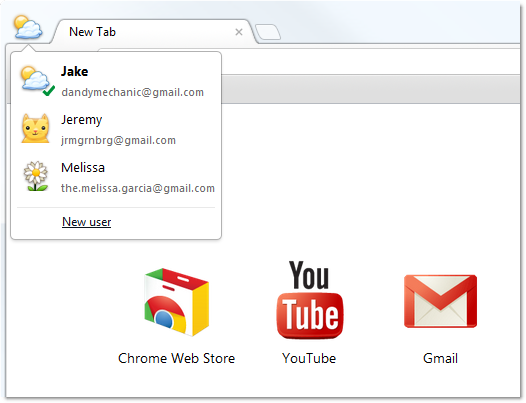
What does that mean?
If you are not the only one who uses the same PC, chances are, other people might not really care about your bookmarks or other settings. In addition to that, their bookmarks might annoy you as well.
The solution?
Use Google Chrome 16. All you have to do now is sign in and enjoy the personalized version of Chrome.
Pretty cool, eh?
- Add new comment
- Read more
- 2138 reads
- Feed: Web Browsers News and Reviews
Multiple Profile Support Comes To Google Chrome
 The latest Google Chrome beta supports multiple sign ins, allowing users to have their own apps, bookmarks, and settings in the browser. This is great for people who do not want to create multiple OS profiles, or for people with separate accounts for business and personal use.
The latest Google Chrome beta supports multiple sign ins, allowing users to have their own apps, bookmarks, and settings in the browser. This is great for people who do not want to create multiple OS profiles, or for people with separate accounts for business and personal use.
Once you’ve installed the , you can set up multiple profiles in the options menu, under Personal Suff, by clicking “Add New User.” This automatically generates a nickname and an avatar for the user, both of which can be modified. Users can also sign into their Google accounts from the options menu to fetch Chrome settings from the cloud.
Google does not see this as a way to keep your own information secure from other users. There’s no login necessary to access the other accounts, aside from an optional Google sign in to sync with other installations of Chrome. To keep browser information secure, Google recommends maintaining separate operating system profiles instead.
- Add new comment
- 271 reads
- Feed: Web Browsers News and Reviews
Google Chrome Blog: Take your Chrome stuff with you in the new Chrome Beta
If you’ve used Chrome on more than one device, you’ve probably noticed that Chrome just isn’t the same when you’re not on your main computer. You don’t have all your bookmarks, apps, and extensions. Your settings aren’t quite right, you have to retype all your saved passwords, and your omnibox doesn’t know which sites you visit often.
Today’s fixes all that. Signing in to Chrome enables sync and brings your Chrome bookmarks and other personalized settings to all of your computers. Anything you update on one device instantly updates everywhere else, and your stuff is safe in case a truck runs over your laptop. Just go to the Wrench menu and select “Sign in to Chrome.”
But what if you share a computer with family or friends? You may not want your bookmarks and settings mixing with your brother’s or your roommate’s bookmarks and settings, and you wouldn’t want their Chrome stuff syncing to your other devices.
In today’s Beta release, we’ve added a new feature that lets people who use a shared computer each have their own personalized Chrome, and lets them each sign in to Chrome to sync their stuff.
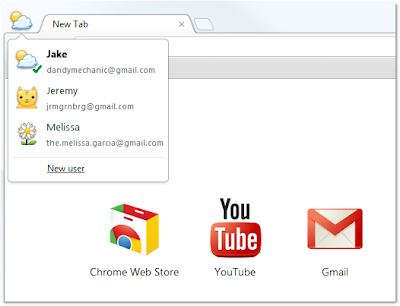
To try it out, go to Options (Preferences on Mac), click Personal Stuff, and click "Add new user." A fresh instance of Chrome will open, ready to be customized with its own set of apps, bookmarks, extensions, and other settings. A badge in the upper corner lets you know at a glance that this new Chrome browser belongs to you, and you can customize the name and badge as you like. Clicking this badge drops down a menu of all the users on that computer, so you can easily switch between them. In addition, each user can sign in to Chrome to access their own personalized Chrome across all their computers.
One thing to keep in mind is that this feature isn’t intended to secure your data against other people using your computer, since all it takes is a couple of clicks to switch between users. We want to provide this functionality as a quick and simple user interface convenience for people who are already sharing Chrome on the same computer today. To truly protect your data from being seen by others, please use the built-in user accounts in your operating system of choice.
- Add new comment
- Read more
- 693 reads
- Feed: Google Chrome Blog
Taking a Look at the New Google Chrome 10 Beta
Google released the newest Google Chrome 10 build to the beta channel yesterday, boasting progress in the form of revamped browser settings, password sync features, as well as JavaScript performance.
V8, Chrome’s JavaScript engine, now runs intense JavaScript applications faster than in the past. To be more specific, the V8 benchmark suite indicated an improvement over the current stable release of 66%. See the chart below to see how it compares with prior versions of Chrome.
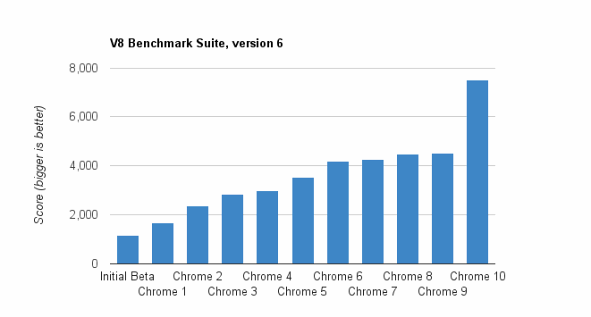
GPU accelerated video is now also a part of the new beta, reducing CPU usage for and improving battery life. The highest recorded drop in CPU usage was 80% when using full screen mode.
Saved passwords can now be synced across numerous computers as well. It was previously only extensions, themes, bookmarks, and preferences that could be synced. Passphrases can be utilized to encrypt passwords for additional security.
With regards to the revamped browser settings, they now open in a tab instead of a window.
A search function has been introduced to allow users easily find the feature they wish to change the settings for (with results updating as you type). Settings pages now have their own URLs as well, giving users the ability to navigate straight to a particular setting.
- Add new comment
- Read more
- 394 reads
- Feed: Web Browsers News and Reviews
Chrome Dev and Beta updates bring UI and Web Store tweaks, more functional print preview

On the Beta Channel, several Web Store related fixes were pushed. Access to Chrome's private Web Store APIs has been made more secure, and a histogram has been added which tracks Chrome's built-in promo for the Web Store. Events such as launching an app, clicking through to the Web Store, or manually closing the promo will be logged.
Dev Channel users, brace yourselves: print preview is getting really close now! If you've got the feature enabled in about:flags, pressing Ctrl+P will now actually cause the print preview page to display. It's still not functional, but you will see the in-tab preview page appear and a list of your installed printers -- but the Chrome print dialog will also appear. Cancel the dialog, and you'll get the something went wrong alert.
The Chrome Task Manager has also been updated (image after the break) and now displays Chrome processes in two groups: apps and extensions, and browser and plug-ins. Sandboxed Flash -- which debuted in Canary recently -- has also arrived for Windows Dev channel users. Google Instant integration has also been tweaked, and now plays nicely with extensions which have keywords hooked into the Omnibox.
And of course, both Channels have had the version number bumped "so we look hot, fresh, and new to our friends." Gotta love the less-serious side of Google.
- 1 comment
- Read more
- 1014 reads
- Feed: Download Squad
Google Chrome Beta 8.0.552.200 update adds polish to Chrome OS

With support for four different operating systems, three official build channels (four on Windows) and the Chromium open source browser all being worked on feverishly by Google, there's a chance that some updates aren't going to make much difference to you. The Chrome Beta 8.0.552.200 likely falls into that category. While the new build does include several fixes for other platforms (like mitigating a bug with NetNanny on Windows), the release is jam-packed with tweaks to Chrome OS.
Network and wireless-related code has received a lot of attention -- from retrieving your data plan from your cellular provider to 3G activation. Revision 65021 also mentions chrome:mobilesetup, from where you'll be able to activate and deactivate your connection. You can't, of course, fire up a Beta version of Chrome OS yet, but if you could you'd notice several minor interface tweaks and changes to wording. Missing icons have been added, the log-in screen now tells new users "Let's get started!" and "Shutdown" text has been changed to "Shut Down." These are the kind of granular changes you'd expect to see being applied just before taking the wraps off something, so maybe we're finally getting close to either the launch of the Chrome Web Store or Chrome OS itself -- or both!
As for changes that affect the rest of us, there aren't many. Among them: the Hunspell dictionary has been updated to the most recent version, and app tabs should now come to the foreground after you launch one from the apps section of your New Tab page.
- Add new comment
- Read more
- 1354 reads
- Feed: Download Squad
Firefox 4.0 beta 7 brings faster JavaScript, WebGL, is now feature-complete
Filed under: Mozilla, Beta, Browsers
- Add new comment
- Read more
- 417 reads
- Feed: Download Squad
Google Chrome Beta update brings PDF viewer, App sync

Yesterday, Google delivered a major update to Chrome Beta users, bumping the version to 8.0.552.28. The changelog for this release is a doozy, and runs down loads of security updates, UI tweaks, and plumbing for features which are still coming soon (like Cloud Print and password sync).
You'll also find plenty of new experimental features on the Chrome Beta about:flags page. The big addition, however, is the arrival of the built-in PDF viewer. Chrome's viewer currently offers a major advantage over Adobe Reader when it comes to security -- sandboxing -- which helps prevent malicious PDFs from successfully attacking your computer.
Chrome's internal Flash plug-in has also been updated, as has the V8 JavaScript engine, and a ton of sync-related code has been added (doing a ctrl+f on the SVN log for sync will turn just about your whole scrollbar yellow). Beta users can now set an encryption passphrase to secure their data and apps are now included by default. Maybe that means we'll be able to download some from the Chrome Web Store soon...
Dev channel users should also have an update ready this morning -- which brings a new version of the internal Flash plug-in.
- Add new comment
- Read more
- 1041 reads
- Feed: Download Squad
Google Chrome 8 to hit beta channel by next week
 Google Chrome is all about speed -- even its development cycle. It's only been two weeks since Chromium was bumped to version 8, and they're already trying to close the v7 Beta book and deliver the next version.
Google Chrome is all about speed -- even its development cycle. It's only been two weeks since Chromium was bumped to version 8, and they're already trying to close the v7 Beta book and deliver the next version.
Google's Jason Kersey put out for developers to begin wrapping things up. The goal: push Chrome 8 to the beta channel by next week. He goes on to ask the team to zero in on blocker bugs so that they can be resolved quickly.
- Add new comment
- Read more
- 1139 reads
- Feed: Download Squad
Skype 5.0 beta 2 has 10-way video calls and dropped call recovery
Filed under: Utilities, Windows, VoIP
- Add new comment
- Read more
- 660 reads
- Feed: Download Squad
Check out some awesome HTML5 audio demos with Firefox 4 (video)
Filed under: Audio, Mozilla, Browsers
- Add new comment
- Read more
- 632 reads
- Feed: Download Squad
Firefox Friday, a weekly round-up: Beta 4, Beta 5, Panorama, breaking add-ons and our Private Browsing habits analyzed
 This week has produced some fantastic Firefox news. That's a good thing, but because we covered it all on Download Squad in a timely fashion, it leaves me with a bit of a problem: there's no new news to share with you. I've been left with producing a round-up for this week's Firefox column. I've never done a round-up before, but I'm sure it'll be good.
This week has produced some fantastic Firefox news. That's a good thing, but because we covered it all on Download Squad in a timely fashion, it leaves me with a bit of a problem: there's no new news to share with you. I've been left with producing a round-up for this week's Firefox column. I've never done a round-up before, but I'm sure it'll be good.
I think I'm meant to take each nibble of news and provide a refreshing, opinionated point of view that throws it into a new light. Let's start with one that got a lot more interest than we anticipated:
1. Firefox 4 Beta 5 will feature a two-column main menu
I think I actually told Lee that this one wasn't worth posting..., how wrong I was!
"It's like one of those Google-search-box-grows-by-18-pixels stories." Personally, I hate Chrome's unified wrench menu, and I'm disheartened to see it make an appearance in Firefox.
- Add new comment
- Read more
- 594 reads
- Feed: Download Squad
Chrome extensions with right-click context menus coming soon! And your chance to win a Chrome hoodie...
 In a move that is surely an effort to keep pace with Firefox's helter-skelter development of Jetpack, Chrome Beta now has a context menu API!
In a move that is surely an effort to keep pace with Firefox's helter-skelter development of Jetpack, Chrome Beta now has a context menu API!
There's also , the most exciting being the . Imagine Chrome's built-in search engines (type 'Amazon', then a space, and then a book name -- it searches Amazon!), but with extension access. Type the name of an extension into the Omnibox, and then any further input is redirected to the extension. Actually, having said this is an exciting addition, I'm really not sure what an extension would do with it... Perhaps something Ubiquity-esque?
The new might be of interest, too. You know that blue bar that appears when Chrome asks you whether you want a page to be translated? Well, extensions can now pop those up for you. I can see security and privacy extensions like LastPass making use of them, or an extension that alerts you when a page you're visiting has an 'official Chrome extension' (you know, instead of that awful JavaScript hack...).
Oh, and if you make an extension (featuring the new APIs? It's not clear), and they might send you a free Chrome hoodie! Hooray.
- Add new comment
- Read more
- 812 reads
- Feed: Download Squad
Chrome beta channel update brings UI, sync updates, faster V8 JavaScript engine
Google has pushed more Chrome features from the dev channel over to beta today -- and you might not be particularly happy about one of them.
The unified menu which received a lot of heat from dev channel users has now been pushed. The change makes sense when you consider Google's commitment to keeping Chrome's interface as minimalist as possible, but it does mean that certain functions aren't located in the places users expect to find them (like the Extensions link).
Now bumped to v6, Chrome beta now supports Autofill and extension sync (woot!) and sports a speedier V8 JavaScript engine (Google reports it as being 15% faster than v5's engine).
More notes are available on the official release post, and you can also check out the Chrome Blog's thoughts on the update.
Looking for the Google Chrome beta channel download? Why, it's !
- Add new comment
- Read more
- 969 reads
- Feed: Download Squad
Firefox Friday Five - "We miss Sebastian" edition
Filed under: Features, Mozilla, Browsers

As Sebastian is still in Montenegro, I will be presenting you with today's Firefox Friday Five. I know you guys miss him, but fret not - he's due back around Tuesday, so next week's installment shall indubitably be British in style and flavour. For now, though, you're stuck with me -- so buckle up and enjoy the ride!
This week we've seen two pretty exciting releases from Mozilla, plus one aimed at developers, as well as a great add-on and a Greasemonkey script to round it all off. Read on for the details!
1. Firefox 4 Beta 2 hits the interwebs:
- Add new comment
- Read more
- 413 reads
- Feed: Download Squad
Images of IE9's interface leak, including Chrome-like 'start' tab and download manager

There's only four weeks to go until the next IE9 developer preview, and it looks like Chinese leak site Cnbeta might have got its hands on the new build already.
I'm not quite sure what to make of the screenshots, nor the Google translation. The Developer Previews (Internet Explorer Test Drive) are not meant to have a user interface -- they're just there to show off the Trident rendering engine. That means we're probably looking at the beta version of IE9 in these screenshots. Does that mean the private beta has begun -- or are these simply fakes?
As you can see above, IE9 seems to gained a proper download manager. After the break there's a couple more images -- one of the very Chromeish 'new tab page', and one that hints at restartless add-on management.
Looking at the SunSpider performance graph, I'm not sure if these images are real -- or whether this beta build sports the latest version of the Trident rendering engine. When I tested IE's JavaScript performance last month, it was about the same speed as Firefox 3.6 -- not some 10 times slower than Chrome.
[via Neowin]

Very Chromeish, eh?

'Stay Fast'? Are these really from a beta build...?
- Add new comment
- Read more
- 1993 reads
- Feed: Download Squad
Firefox 4 Beta 2 is out, now with App Tabs and tabs on top for Mac
Filed under: Mozilla, Browsers
Firefox 4 Beta 2 was just released, and you can grab it from the Beta page.
Every tab now has a "Make into App Tab" command in the context menu, which shrinks the tab down to just the favicon and puts it on the leftmost position (similar to Chrome's pin tab feature). Also, tabs on top have arrived in the Mac version. I couldn't test it myself - share your thoughts in the comments, Mac users!
Mozilla made a snazzy video showing App Tabs, which you can watch after the jump.
- Add new comment
- Read more
- 339 reads
- Feed: Download Squad
Firefox Friday Five: 4.0 news round-up, 2 billion add-on downloads, Thunderbird 3.1, and making text editing on websites easier
- Add new comment
- Read more
- 448 reads
- Feed: Download Squad
Google Chrome Beta, Dev channels now support Windows 7 taskbar thumbnails

If you haven't received the update yet, you can force a check by clicking the wrench menu and then "About Google Chrome." Downloads are also available from Google's early access channels page.
It's not without bugs, though. and I have both had a glitch which seems to occur when using win+d to show the desktop where tiny windows will appear along the top of your taskbar (pic after the jump).

- Add new comment
- Read more
- 1146 reads
- Feed: Download Squad
A new beta of Google Chrome for Mac - with extensions and more
[via Google Chrome Blog]
Since we released Chrome for Mac in beta last December, we've been busy adding new features. Today, after some incubation in the developer channel, we're happy to make some of these features more widely available. The new of Chrome for Mac offers extensions, bookmark sync, and more.
With this new version, you'll be able to install any of over 2,200 extensions (and counting!) currently available in Chrome's . Extensions can add , , , or functionality to the browser. You can manage your extensions by clicking on the Window menu and choosing "Extensions."
For this release, we remained focused on providing a snappy, safe, and simple browsing experience on the Mac. If you haven't tried Chrome on the Mac yet and are curious about its features, this video will take you on a brief tour:
- Add new comment
- Read more
- 1030 reads
- Feed: Google Chrome Blog
- 1
- 2
- next ›
- last »


