Get A Better Google Chrome History Page
- View
- Track
The standard history page of the Google Chrome web browser is a mess. All visited web pages are listed in order of visit, with no options to filter the items by date, name or frequency of visits.
Only the search at the top offers some form of customization, as it can be used to find a specific web page that you have visited in the past.
Still, if you do not know that page’s name you are left with no other choice than to scroll down until you find that entry on that page.
The Google Chrome extension History 2 improves the history page significantly.
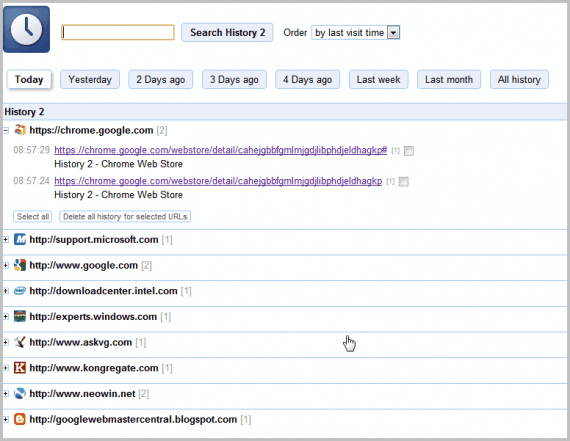
It adds several controls to the header of the history page. Most noticeable is the time-of-visit filter at the top which allows you to display pages that you have visited on a specific day or time period. By default, only today’s pages and the tabs that were open on browser start are displayed on the page when you open Chrome’s history. You can easily switch to another date or period with a click on one of the available options.
Pages are furthermore sorted by domain, which means that you only see the website’s url in the listing by default which improves visibility. The number of pages in the history are displayed next to the url. A click on the site’s name opens the list of all pages that you have visited on the site.
An option to delete all history for the selected url is displayed below all pages that have been visited, which is another improvement over Google Chrome’s native history page.

The order menu at the top of the screen offers to sort the history not only by the last visiting time, but also alphabetically and by the number of visits.
This has an effect on all date filters on top. All items are then sorted according to the order selection, regardless of the time period.
History 2 is an unobtrusive but handy Chrome extension that improves the history page of the Chrome browser significantly. The extension for direct installation at the Chrome Web Store.
© Martin Brinkmann for gHacks Technology News | Latest Tech News, Software And Tutorials, 2011.
- 1537 reads
- Feed: gHacks technology news
- Original article

Post new comment