Google Chrome Auto Refresher
- View
- Track
Have you ever been hammering down on the f5 key on the keyboard to refresh a website waiting for something to change on that page? Maybe it was during the last minute of an online auction, maybe the confirmation email that did not arrive yet in the email inbox, or a reply to a technical problem that you have posted in a web forum.
It sometimes cannot get fast enough, and pressing F5 to refresh the page is an option, albeit one that quickly becomes boring and exhaustive.
Auto Refresh Plus for the Chrome browser automates part of the procedure. The extension can be configured to automatically refresh the active web page in a given time interval.
To do this users pick one of the preconfigured intervals from the extension’s options, or select a custom time period in which the page should be refreshed.
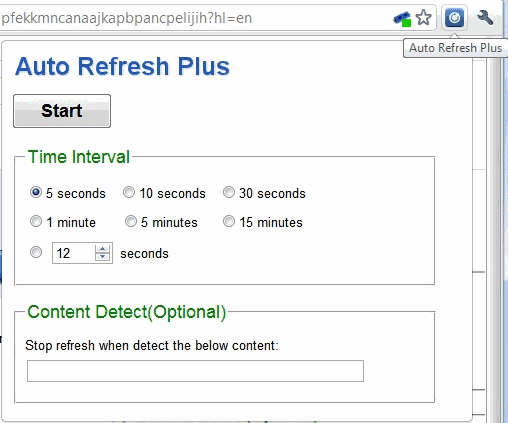
A click on the Start button initiates the process, and the extension will from that moment on refresh the page in the given interval. It will continue to do so even if the tab becomes inactive. Users can switch to other tabs to continue their web browsing session without having to worry about refreshing the selected tab manually.
This would go on for as long as the browser is not closed. Auto Refresher Plus comes with an automatic stop definition that users can add. They can add content to the configuration of the auto refresh. If the extension detects the content on the page it will stop the auto refreshing. This does however mean that users need to know the contents that appear on the website that are not already displayed currently. It would have been nice if the extension could detect changes automatically to stop the refresh.
for Google Chrome is a handy extension for users who make use of the F5 key regularly to refresh a web page.
© Martin for gHacks Technology News, 2010.
- 5315 reads
- Feed: gHacks technology news
- Original article

Detecting user-activity
Nice extension. I would like to use this for auto-refreshing a site to prevent a session-timeout. For instance when i'm developing and using PHPMyAdmin. When i'm busy in a textarea, typing some SQL for instance. Very irritating to lose work because it refreshed in the middle of an operation. The extension should detect that i'm busy, and not idleing, and thus skip the refresh. Refresh should only occur when i'm idle for say one minute. May add a configuration option?
iH8
Post new comment