ipad
Splashtop introduces remote Ubuntu to Android and iPhone
Want to run an Ubuntu Linux game or check on your Ubuntu server remotely from your Android or Apple smartphone or tablet? Splashtop's Streamer for Linux software is for you
- Add new comment
- 361 reads
- Feed: Open Source Blog RSS | ZDNet
- Original article
Five great Android tablets you can buy today instead of waiting for the iPad Mini
Just because Apple appears to be releasing the iPad Mini is no reason to ignore the Android tablets that forced Apple to enter the 7" tablet space.
- Add new comment
- 3614 reads
- Feed: Open Source Blog RSS | ZDNet
- Original article
Chrome for iOS Update - The Chrome team is happy to announce the first update to Chrome for iPhone and iPad
The Chrome team is happy to announce the first update to Chrome for iPhone and iPad. This version (Chrome 21 / 21.0.1180.77) brings in a number of fixes to user-reported issues including:
- Ability to share directly from Chrome to your favorite social network or via email
- More actionable sync sign in error messages
- Improved language detection for welcome tour
- Fixes for pages loading blank in Incognito* mode
- Add new comment
- Read more
- 4580 reads
- Feed: Google Chrome Releases
Download Google Chrome 19 For Ipad And Iphone
 Slow yet feature rich.
Slow yet feature rich.
Well, what do you know, after the recent Google Chrome release for the Android devices, here comes another one but this time it’s for the iOS.
Available for both iPhone and iPad, the following (and first) release includes a much slower version of the WebKit rendering engine (Safari’s Nitro is 4 times faster in the JavaScript benchmarks), desktop UI and same old problems that every other browser faces: you can’t set it as a default web browser.
We are not sure when some “higher powers” will finally stepping and prevent this kind of mess but we are eagerly waiting and pointing at you, Europe.
This is how it looks like:
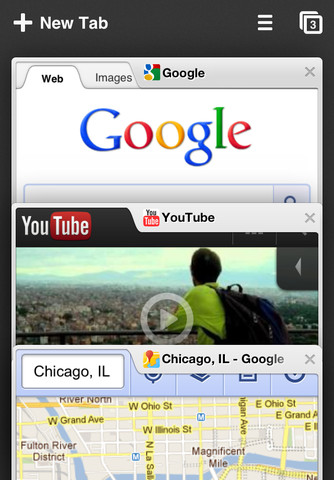
Some notable exceptions include: Incognito mode by default, data sync, unified search/address bar and more.
Download
- Add new comment
- Read more
- 5003 reads
- Feed: Web Browsers News and Reviews
Google Unveils Chrome for iPhone and iPad, Available Now

iOS: Google took the wraps off of Chrome for the iPhone and iPad today, complete with the omnibar that allows for instant searches, pre-fetching pages, and swipe gestures to manage and close tabs, all on your iPhone or iPad. More »
- Add new comment
- 2547 reads
- Feed: Lifehacker: Google Chrome
Frak, yeah, I'd use iPad if there was Google Chrome
 What timing. I posted my iPad for sale on Craigslist over the weekend -- and two people are jockeying to get ahead of the other to buy it today. But I'm suddenly unsure about selling, after seeing a Macquarie Capital report claiming that Chrome will come to iOS as early as this quarter. Hot damn!
What timing. I posted my iPad for sale on Craigslist over the weekend -- and two people are jockeying to get ahead of the other to buy it today. But I'm suddenly unsure about selling, after seeing a Macquarie Capital report claiming that Chrome will come to iOS as early as this quarter. Hot damn!
I rarely make decisions based on rumors, nor should you. Besides, the "timing is unclear, but it could be as soon as Q2 and is very likely to be a 2012 event", according to Macquarie Capital. "Could" be this quarter and "likely" this year stink of pure speculation -- or big back door should there be no Chrome for iOS this year. In the end, I'll likely sell the iPad, but must convey this: Chrome would be a very good reason to buy an iOS device but be akin to Google cutting off one limb to save another.
Shine That Tablet's Chrome
Yesterday, and I bantered back and forth about . He called Google services on Apple devices a "pretty good experience", to which I responded: "I would agree about the Google ecosystem with iPhone (and iPad) if Chrome was option. That's the deal breaker for me, sadly. I'm seriously thinking about selling my iPad, for that reason -- and another: Galaxy Nexus is tablet enough for me, so far".
As expressed last week, "You can have iPhone 4S, I'll take Galaxy Nexus". But there's more. I find the Google and Samsung branded smartphone good enough replacement for my iPad, too. Chrome for Android is one reason, Galaxy Nexus' super sharp, 4.65-inch, 1280 x 800 resolution screen is the other. Repeating a sentiment from my Galaxy Nexus HSPA+ review: I'd by the phone just for Chrome, which currently is only available for Android 4 "Ice Cream Sandwich", in beta.
Presumably, Chrome would be available for the newest iOS version, which means broader distribution than Android, since Apple doesn't have the same fragmentation problem. Based on number of devices accessing Google Play during the previous 14 days, Ice Cream Sandwich accounted for just 4.9 percent of the Android install base on May 1. Chrome has limited reach at best on Android, while distribution could be enormous on iOS, assuming people using the browser on the desktop go mobile, too. There, Chrome is third-most used browser and closes on Firefox, according to Net Applications.
Chrome is a huge improvement over the stock Android browser. It's fast and flows, but sync capabilities, which include active tabs on the desktop, really stand out. Last week's huge Google+ for iPhone update shows that the search and information giant can deliver exceptional user experiences on iOS. Why shouldn't Chrome be same?
A TACtical Decision
The problem: Chrome for iOS, particularly iPad, removes an important reason to choose Android tablets over Apple's. Google gains in one area, while giving up somewhere else. If Google offered Chrome for iOS right now, I'd keep my iPad. How many other people considering Apple's tablet would choose it over an Android because of Chrome? You can help answer that question by taking our poll.
In April, with considerably smaller install base, iPad took decisive mobile browser usage share lead from iPhone, according to NetApps. More broadly, in the mobile device category, Safari has 63.84 percent usage share, compared to 18.87 percent for Chrome. Google's browser could make usage share leaps competing alongside Safari on iOS devices. The cloud-connected device era is all about mobile. Google should want Chrome on market-leading devices like iPad.
Then there are traffic acquisitions costs, which eat into Google search margins. Macquarie Capital: "If GOOG gains market share, it could reduce our estimate for Google.com TAC meaningfully". Google pays Apple to compete with Android -- and Chrome, for that matter -- via Safari's search bar. Google's TAC goes down when people use Chrome.
Something else: Google services have a cloudy future on Apple devices. There already are rumors Apple will ditch Google Maps for a home-grown option in iOS 6. I expect to see a Siri search service someday replace Google. Chrome for iOS would be an important anchor for Google services as Apple offers more of its own from the cloud.
Even then, Chrome faces hurdles placed by Apple. Based on the browsers currently available for iOS, Safari is default for mail and other services. So Chrome would be at disadvantage, as long as Apple only allows Safari to be default. However, surely Chrome could be default for Google services -- gulp, right?
From that viewpoint, Chrome will always be better on Android. That said, Chrome on iOS ought to be pretty good, and if Google is going to feed the hand that bites it, better to extend existing services rather than pay TAC to Apple.
My question for you: Would you use Chrome over Safari on iPad or iPhone? Please answer the question below and take our poll above.
- Add new comment
- Read more
- 1151 reads
- Feed: BetaNews
Chrome Likely Heading to iPhone and iPad

According to a note published by Macquarie Equities Research, Google is working on an iPhone and iPad version of its Chrome browser, slated for launch sometime this year.More »
- Add new comment
- 4654 reads
- Feed: Lifehacker: Google Chrome
How to Sync Your Bookmarks from Your Computer to Your Smartphone

While the iPhone syncs with Safari and Internet Explorer, it can't grab bookmarks from Chrome or Firefox out of the box—and most versions of Android can't sync bookmarks with any browser. Here are a few ways to get your desktop bookmarks on your smartphone without any hassle. More »
- Add new comment
- 5299 reads
- Feed: Lifehacker: Google Chrome

Web/Chrome/Android/iOS: Springpad is a free service that allows you to save places, notes, itemsand more to your account for future reference. The service just got a lot more social with today's update: now you can connect Springpad to your Facebook account to automatically show you items that your friends like, places they visit, and more in case you want to save them to your account.
- Add new comment
- 571 reads
- Feed: Lifehacker: Google Chrome
iChromy Web Browser For iPad – For Those Who Prefer Google Chrome
 One of the drawbacks of using an iPad or other mobile devices instead of a regular computer is that it can be hard to find suitable ways of doing the normal activities we’re used to. All of Apple’s products come with its Safari web browser, but it’s not always suitable for all web activities, whether it’s on a computer or mobile device. It doesn’t work with every website. Firefox and Google Chrome are used often to supplement Internet activity. For those who prefer using Chrome, iChromy is a suitable browser for the iPad, for when Safari just isn’t enough.
One of the drawbacks of using an iPad or other mobile devices instead of a regular computer is that it can be hard to find suitable ways of doing the normal activities we’re used to. All of Apple’s products come with its Safari web browser, but it’s not always suitable for all web activities, whether it’s on a computer or mobile device. It doesn’t work with every website. Firefox and Google Chrome are used often to supplement Internet activity. For those who prefer using Chrome, iChromy is a suitable browser for the iPad, for when Safari just isn’t enough.
iChromy is not associated with Google at all, but it does have some of the same qualities Chrome has in a browser. Aside from that, it just has some much needed abilities. Safari’s iPad app just doesn’t have nearly enough.

- Add new comment
- Read more
- 6675 reads
- Feed: Make Tech Easier
The Satellite: Extra Storage for Tablets on the Go
Tablet computers generally do a good job of playing videos and music, and displaying photos and documents. But they have limited capacity to store all these files, so you typically can carry only a fraction of your PC’s data on them.
You can get apps that allow tablets to access files you’ve stored in the cloud on services like Dropbox or SugarSync, but these require an Internet connection and can be slow.
- Add new comment
- Read more
- 668 reads
- Feed: AllThingsD » Walt Mossberg
- Original article
Needing Flash in the Fall
Q:
I am going back to school in the fall and I contacted the school to see which laptop or tablet I should be using. They replied I would need the Adobe Flash Player to run the lectures. While I love Apple, I understand the newest Apple laptops and the iPad do not support Flash. Is this correct? If so, what should I buy?
A:
There’s a lot of confusion about this, so here’s the story. Apple’s Mac laptops and desktops do indeed run the Adobe Flash Player, and thus Flash videos and websites, just like Windows PCs. While they no longer ship with the Flash software pre-installed, you can quickly and easily download and install it free of charge. Once you do, Flash videos and websites will work on your Mac.
By contrast, the iPad won’t accept the Flash Player in its built-in browser and thus cannot run Flash videos or websites. There are some third-party browsers for Apple’s tablet, such as Skyfire and Puffin, that do run Flash on Web pages, albeit clumsily at times. The latter are available in the iPad app store. If you want a tablet that runs Flash natively, you could buy one of the newer Android models, or the HP TouchPad, but be aware that some Flash videos and websites don’t run properly on the current generation of Flash-enabled tablets.
- Add new comment
- Read more
- 540 reads
- Feed: AllThingsD » Walt Mossberg
- Original article
iChromy Browser for iPad Looks and Feels Like Chrome

iOS: iChromy stands out from the pack of iPad browsers in both looks and features. Built to resemble Chrome, it also offers tabbed browsing, an incognito window, and an omnibox (a shared box for typing in URLs and search terms).More »
- Add new comment
- 3157 reads
- Feed: Lifehacker: Google Chrome
How TouchPad Stacks Up to iPad (Video)
On digits today, Walt spoke with Lauren Goode and Julia Angwin about his review of the HP TouchPad. While the strongest point of the TouchPad is webOS, its poor battery life relative to the iPad, paucity of apps, and numerous bugs are the primary reasons why he’s not recommending the TouchPad over the iPad for most consumers.
During his D9 session, HP CEO Léo Apotheker stated that the company would not release a product that wasn’t perfect. Walt mentioned that this comment might come back to haunt Apotheker as HP tries to penetrate the market dominance of the iPad with the TouchPad.
- Add new comment
- Read more
- 370 reads
- Feed: AllThingsD » Walt Mossberg
- Original article
TouchPad Needs More Apps, Reboot To Rival iPad
A small army of multitouch tablet computers has been launched this year to take on Apple’s iPad, which has managed to sell 25 million units and attract 90,000 tablet-specific apps in just about 15 months, and is already in its second generation, the iPad 2. So far, none of these contenders has gained any significant traction with consumers or app developers.
- Add new comment
- Read more
- 1400 reads
- Feed: AllThingsD » Walt Mossberg
- Original article
A Launchpad for Watching TV, Movies on the iPad
Watching movies and TV shows on an iPad is a pleasure. Deciding what to watch, and then figuring out which iPad app offers which film or show at that moment, isn’t.
- Add new comment
- Read more
- 589 reads
- Feed: AllThingsD » Walt Mossberg
- Original article
Converting Cassettes to CDs
Q:
Is there a way to convert cassette tapes to CDs through the computer?
A:
Yes, there are a variety of hardware gadgets, that, with accompanying software, can plug into computers to convert the contents of cassettes to digital files, which can then be burned to CDs.
I can’t recommend any specific products, since I haven’t tested any. But you can find some by searching for “cassette to CD.”
Note that such conversions, like conversions of records, can be very time-consuming.
Q:
I will be on the road this summer and I don’t want a large laptop. I’m wondering what your opinion is on a tablet vs. netbook. My main purpose is to retrieve/send email, access the Internet and download important files. If I bought a tablet, it’d be an iPad.
A:
Most of what you want to do is easy on the iPad. But downloading of files is a bit trickier.
The iPad makes it easy to view — and with extra apps, to edit — files received as email attachments. And it has some apps that allow file retrieval from the cloud.
- Add new comment
- Read more
- 331 reads
- Feed: AllThingsD » Walt Mossberg
- Original article
A New Tablet From Acer Challenges iPad on Price
The tablet-computer race is heating up. The latest entrant, Acer Inc.’s Iconia Tab A500, is the first to offer compelling competition to Apple’s dominant iPad in one crucial area: price.
The Iconia Tab has been keenly anticipated, if only because Acer, a Taiwanese company that made its mark by offering sharp but inexpensive laptops and netbooks, is the world’s second-largest PC maker after Hewlett-Packard Co. The Iconia Tab is Acer’s first to run Google’s Android operating system, and joins an increasingly crowded tablet field that features the PlayBook by Research in Motion Ltd., Motorola Inc.’s Xoom, LG Electronics Inc.’s G-Slate and Apple’s own iPad2, which went on sale in March.
A WiFi-only version of the Iconia Tab went on sale on April 24 for $449.99. A new model that works on AT&T Inc.’s 4G wireless network is slated for release this summer for an as-yet-undisclosed price.
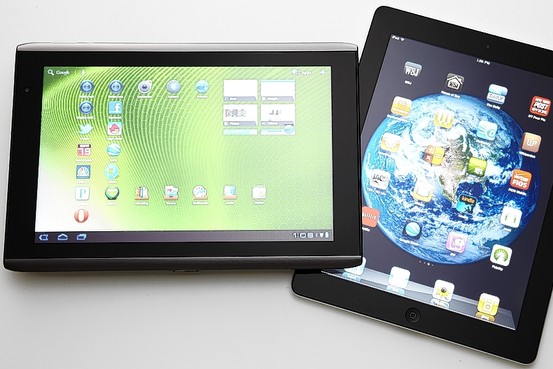
- Add new comment
- Read more
- 629 reads
- Feed: AllThingsD » Walt Mossberg
- Original article
Apps for Androids
Q:
Is there software available to allow one to run Apple-compatible apps on Android tablets?
A:
None of which I’m aware. However, bear in mind many of the most popular apps for the iPhone are now available in versions for Android phones. My guess is that, over time, if Android tablets start selling in large numbers, the same phenomenon is likely to occur, with at least the top apps for the iPad being issued in versions for Android tablets.
Q:
I subscribe to 10 magazines. When I want to save an article I tear it out and file it away. I was wondering if there is another way to save articles by faxing/photocopying them and sending them as an attachment to a remote site accessible anywhere in the world. I would be willing to pay for the site but it has be easy to use.
A:
- Add new comment
- Read more
- 409 reads
- Feed: AllThingsD » Walt Mossberg
- Original article
TripLingo Teaches You Foreign Language Phrases You'll Actually Need When Traveling

iPhone: If you're traveling to a country that doesn't speak your language and you want to be able to communicate without dedicating most of your free time to learning the language, TripLingo can help. It's an iOS app that teaches you useful phrases you'll actually need when traveling, and you can learn different variations so you can speak formally, casually, or like one of the cool kids. More »
- Add new comment
- 542 reads
- Feed: Lifehacker: Google Chrome
- 1
- 2
- next ›
- last »
