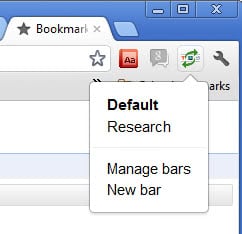bookmarks
Bookmark Sentry for Chrome Cleans Up Your Bookmarks, Eliminates Bad Links and Duplicates

Chrome: We've mentioned lots of ways to keep your bookmarks in sync across browsers and across computers, but if your bookmarks are older than your choice of browser, it might be time to clean them up, get rid of any duplicates you may have, and get rid of any old, dead links that you may have lurking in an old bookmarks folder from way back. Bookmark Sentry for Chrome does just that. More »
- Add new comment
- 1116 reads
- Feed: Lifehacker: Google Chrome
Switch Between Multiple Bookmark Bars In Google Chrome
If you are making use of the bookmarks bar in Google Chrome, you probably have noticed that it offers limited space for your important bookmarks and not the best manageability. While it is possible to remove bookmarks from the bar directly, or to add the current page as a new one, you won’t find options in the frontend to swap bookmarks around. For that, you need to open the Chrome bookmarks manager.
is a Chrome extension that enables multiple bookmark bars in the web browser. This allows you to switch between different sets of directly accessible bookmarks, useful for instance if you use the browser for work and home related tasks, or if you have that many important bookmarks that they do not fit on one bar.
The extension adds an icon to Chrome’s address bar. A left-click displays all bookmark bars that are available, as well as options to create a new bar, and to open the browser’s bookmarks manager.
Only the default bookmark bar with all of its sites is listed there after installation. New bars are created easily from the extension’s context menu. All you need to enter is a name for the new bar, which will then become available as a blank bar in the browser.
You can switch between bars with a left-click on the icon and the selection of one of the available bars. Bookmarks can be added to each bar via drag and drop on the frontend, or in the bookmarks manager.
The bars are listed in a BookmarkBars folder in the bookmarks manager. Each bar is represented by its name for easy identification.
The extension has a few limitations that need to be mentioned here: It is not compatible with bookmark synchronizers, and supports only a limited number of bookmark moves before bookmarks cannot be moved anymore. This is due to Google Chrome’s limitation. A restart should fix the issue though according to the author.
An alternative would be the Chrome Bookmarks Manager which displays all bookmarks and a search option underneath an address bar icon.
- Add new comment
- Read more
- 1305 reads
- Feed: gHacks technology news
- Original article
Find My Bookmarks for Chrome Shows All Related Bookmarks for the Page You're On

Chrome: If you're the type to bookmark and forget about articles then you might have a good sized list of stuff you've been meaning to get around to reading. Find My Bookmarks is a simple but effective Chrome extension that gives you a quick access menu with all the bookmarks on a site you're visiting. More »
- Add new comment
- 659 reads
- Feed: Lifehacker: Google Chrome
YouRhere for Chrome Bookmarks Specific Lines Within Articles

Chrome: If you read a lot of long articles online then you've likely had to leave in the middle of reading only to struggle to find your exact place when you return. YouRHere is a simple Chrome extension that allows you to mark the line you left off on with a double-click.More »
- Add new comment
- 745 reads
- Feed: Lifehacker: Google Chrome
How to Sync Your Bookmarks from Your Computer to Your Smartphone

While the iPhone syncs with Safari and Internet Explorer, it can't grab bookmarks from Chrome or Firefox out of the box—and most versions of Android can't sync bookmarks with any browser. Here are a few ways to get your desktop bookmarks on your smartphone without any hassle. More »
- Add new comment
- 5314 reads
- Feed: Lifehacker: Google Chrome
ZipTabs Downloads and Archives All Your Open Tabs in a ZIP File
If you're doing a lot of research but don't want to overload your bookmarks bar, ZipTabs is a Chrome extension that will download and archive all your open tabs for later viewing. More »
- Add new comment
- 1030 reads
- Feed: Lifehacker: Google Chrome
The Always Up-to-Date Power User's Guide to Chrome

Chrome is overtaking Firefox among power users, and for good reason. It's an incredibly powerful, extensible web browser with tons of excellent features. Today, we're covering it all—from longtime shortcuts to the latest features in one of our favorite web browsers. More »
- Add new comment
- 3825 reads
- Feed: Lifehacker: Google Chrome
Shormarks Syncs Bookmark Keywords, Custom Search Engines Across Any Browser

Shortmarks lets you manage and sync your custom search engines and bookmark keywords across computers and browsers, without even needing to download an extension. More »
- Add new comment
- 252 reads
- Feed: Lifehacker: Google Chrome
Add Custom Webapps to Chrome's New Tab Page

While custom new tab pages like previously mentioned Myfav.es are great, some of you may prefer Chrome's default for its easy access to Chrome-only webapps. Here's how to add your other favorite pages to Chrome's new tab page. More »
- Add new comment
- 1499 reads
- Feed: Lifehacker: Google Chrome
- Original article